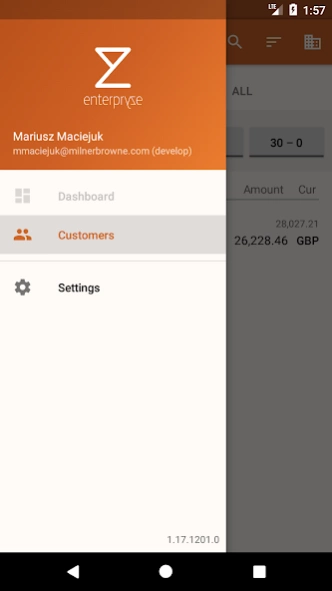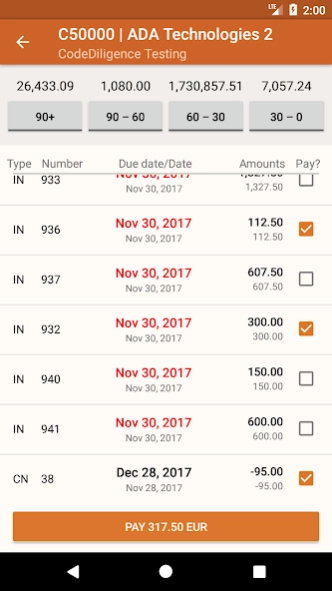Finance for SAP Business One 1.18.420.14
Free Version
Publisher Description
Finance for SAP Business One - Improve your cash flow instantly with Enterpryze Finance
Extend the use of SAP Business One in your business. Improve your cash flow instantly with Enterpryze Finance. Get to grips with your finances and manage your cash flow effectively to grow your business. Stop wasting time searching through paper records and easily find and select invoices that remain outstanding. Enterpryze Finance helps you stay in touch with your payments and improve cash flow. Choose from a variety of payments options and then automatically reconcile transactions in SAP Business One.
Features include:
• View outstanding debtors
• Select invoices for payment
• Process Credit Card payments
• Reconcile transactions
• View debtors from all the companies you are registered to
Benefits
• Improve cash flow
• Increased payment flexibility
• Enhanced debt collection with credit card processing
• Multiple payment options for your customers
• Keep debtors up to date from the field
We would love to hear from you!
Email us at support@enterpryze.com
Follow us on social media:
Twitter: https://twitter.com/GetEnterpryze
Facebook: https://www.facebook.com/enterpryze
Instagram: https://www.instagram.com/getenterpryze/
YouTube: https://www.youtube.com/channel/UCQWyrPTIQoARa3b_3SWndfQ
About Finance for SAP Business One
Finance for SAP Business One is a free app for Android published in the Office Suites & Tools list of apps, part of Business.
The company that develops Finance for SAP Business One is Enterpryze. The latest version released by its developer is 1.18.420.14.
To install Finance for SAP Business One on your Android device, just click the green Continue To App button above to start the installation process. The app is listed on our website since 2019-05-02 and was downloaded 3 times. We have already checked if the download link is safe, however for your own protection we recommend that you scan the downloaded app with your antivirus. Your antivirus may detect the Finance for SAP Business One as malware as malware if the download link to com.enterpryze.financesso is broken.
How to install Finance for SAP Business One on your Android device:
- Click on the Continue To App button on our website. This will redirect you to Google Play.
- Once the Finance for SAP Business One is shown in the Google Play listing of your Android device, you can start its download and installation. Tap on the Install button located below the search bar and to the right of the app icon.
- A pop-up window with the permissions required by Finance for SAP Business One will be shown. Click on Accept to continue the process.
- Finance for SAP Business One will be downloaded onto your device, displaying a progress. Once the download completes, the installation will start and you'll get a notification after the installation is finished.